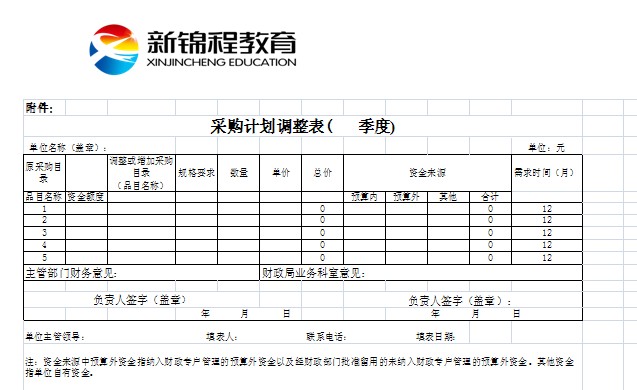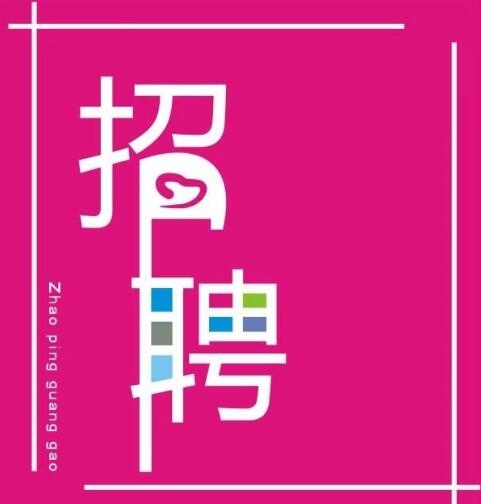在我们使用powerpoint 2003软件制作幻灯片的时候,经常会加入excel中的表格做有效数据对比,如果直接复制excel 2003中的报表到ppt中会产生格式错乱的效果,那么该如何正确操作才能达到比较好的展示效果呢。
步骤1:打开开始——程序——ppt软件,点击插入——对象功能


步骤2:在弹出的对话框中选择由文件创建——浏览——(浏览桌面已经编辑好的excel 2003采购报表)——确定
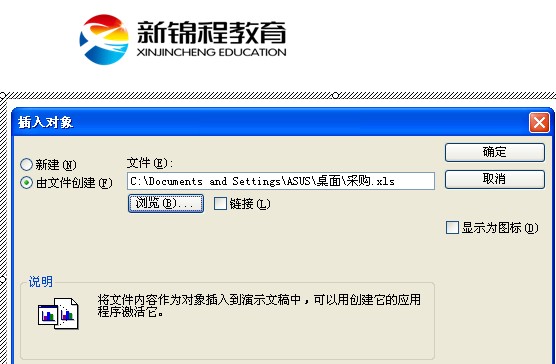
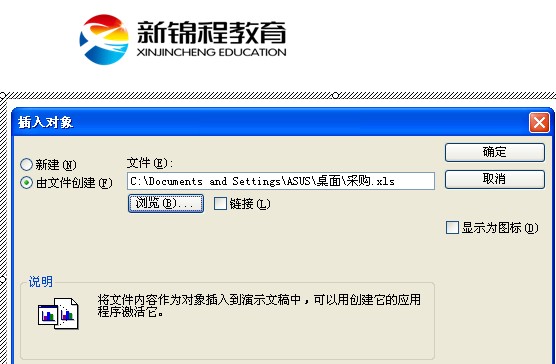
步骤3:excel 2003采购单中的内容很完整的加入到ppt中,以一副图片的格式显示,而且可以灵活的调整图片大小。